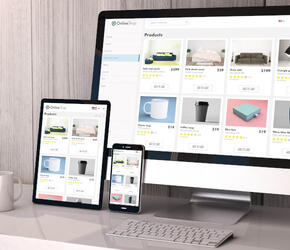Singing the Praises of Opera
For the past four or five years, Firefox has been considered the go-to alternative to Internet Explorer and, at the time, I dare say it offered the best browsing experience you were likely to get on a Windows PC. Certainly, I've been happy with it for several years and so have friends I've recommended it to. Recently, however, competing browsers have tempted me away with great improvements their performance and feature sets while FF, on the other hand, doesn't really seem to have gone anywhere. After getting fed up of adding the same 5-6 extensions to every install, I decided to try an alternative.
At the time, Google Chrome was on the rise and at least one person in the office had already switched over to it, but I'd always been intrigued by the dark, glossy interface of Opera 9. So I gave it a chance, and what I found really impressed me:
Fast & Lightweight
Opera's very easy on your CPU and memory, even with a dozen or more tabs open, and it's rendering engine is quick, capable and standards-compliant. The more recent versions (10.50+) sport a new Javascript engine that, in many circumstances, matches or exceeds the already exemplary performance of Chrome's V8. Put these together and it's not suprising that they've recently adopted "The fastest browser on Earth" as their advertising slogan. I also appreciate the browser's quick startup time - only about 4-5 seconds compared to Firefox's half-a-minute or more.Mouse Gestures
This may seem slightly gimmicky to some people, but I've quickly come to rely on the integrated mouse gesture support in Opera. Basically, any common browser function can be triggered by holding down the right mouse button and then moving the cursor in a particular way. I've kept my gestures simple - flick the mouse left/right for back/forwards navigation, drag down to close the current tab, etc - but the interface is entirely programmable and much more complex commands can be added. I find them especially useful since I've re-bound many of my existing mouse buttons as keystrokes, leaving me without the dedicated buttons that some people may be used to. Opera also supports voice commands, though I haven't yet had a chance to test them out; I don't think my colleagues would appreciate me trying, either!Bookmark Synchronisation
I use Opera at work and at home and, thanks to Opera Link, I'm able to automatically synchronise my bookmarks between the two. It's not just limited to bookmarks, either - your history, notes and speed dial can also be synced, if you want them to be. If I had a device with Opera Mobile/Mini on it, I'd be able to sync to that, as well. The only nuisance when setting it up is that you've got to create an account over at the 'My Opera' website, but it's a pretty painless affair. They also kindly give you space for a blog, if you're into that sort of thing.Integrated Mail Client
With my bookmarks now being accessible from the cloud, I took the opportunity to set up an IMAP-enabled GMail account, to give my email a similar treatment. Conveniently, Opera has a built-in mail client that, although not terribly advanced, is entirely functional and suits my needs perfectly. I'm not a big user of email, so I appreciate receiving notifications in-browser without needing to fire up a weighty external application or, more likely, letting my mailbox gather dust until I remember to check it. There's also the obligatory support for NNTP newsgroups, RSS feeds and even for IRC chatrooms.Built-in Adblock
One of the very best inventions on the web is Adblock, which I'm sure many of you are already aware of and use extensively. For the uninitiated, a good ad-blocker will selectively filter out and block content (usually images) hosted by known advert providers; it has the effect of uncluttering many websites and makes browsing a far more enjoyable experience. When obtaining an ad-blocker, your options are generally to download a standalone application, install an extension, modify your system'shosts file, or use Opera's convenient built-in blocker. Sadly, one of the other great inventions - FlashBlock - isn't quite built-in to Opera, though it can be added with a bit of work.
Really, though, there's a lot more to Opera than just the above; I've only listed what stood out and enticed me to switch browser permanently. I haven't covered it's extensive support for user CSS and JS, Windows 7 integration, the "magic wand" password manager, nor mentioned the built-in spellchecker, for example. There's a lot of things to like about Opera, I feel, and it's a shame that it gets overlooked so often.
To summarise: I think Opera's awesome. Have you tried it yet?