
Google's Structured Data Tool
Google’s mission is to organise the world’s information and make it universally accessible and useful.
So far, we think Google's done a pretty good job of indexing and categorising the website's of the world. In 2012 they even announced enhancements to their algorithm which would attempt to understand the meaning of words. This is over and above assessing the importance of a website based on the words it contains, how often other sites link to it and many other factors.
Google allows you to give more meaning to each of your web page using the Structured Data Tool. The Structured Data Tool is part of Webmaster Tools and uses the Data Highlighter to tag the data on your site with a mouse. There are currently 9 supported data types.
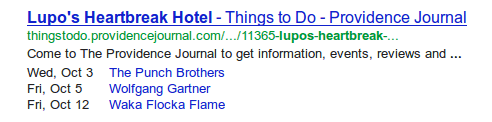 Page sets
You can either highlight data on a per page basis or let Google use the URL structure of your website to identify similar pages that share the same structure. These are called Page Sets. A page set is a collection of pages on a site that display data consistently (possibly generated from the same template) and are organized so that URLs follow a simple pattern. For example, if you have an ecommerce website then you can tag items like Name, Image, Price, Average rating, Category and Review.
To create a page set with multiple pages, Data Highlighter takes you through the following process:
Page sets
You can either highlight data on a per page basis or let Google use the URL structure of your website to identify similar pages that share the same structure. These are called Page Sets. A page set is a collection of pages on a site that display data consistently (possibly generated from the same template) and are organized so that URLs follow a simple pattern. For example, if you have an ecommerce website then you can tag items like Name, Image, Price, Average rating, Category and Review.
To create a page set with multiple pages, Data Highlighter takes you through the following process:
- Articles
- Events
- Local Businesses
- Restaurants
- Products
- Software Applications
- Movies
- TV Episodes
- Books
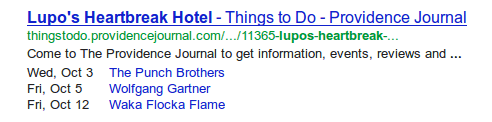 Page sets
You can either highlight data on a per page basis or let Google use the URL structure of your website to identify similar pages that share the same structure. These are called Page Sets. A page set is a collection of pages on a site that display data consistently (possibly generated from the same template) and are organized so that URLs follow a simple pattern. For example, if you have an ecommerce website then you can tag items like Name, Image, Price, Average rating, Category and Review.
To create a page set with multiple pages, Data Highlighter takes you through the following process:
Page sets
You can either highlight data on a per page basis or let Google use the URL structure of your website to identify similar pages that share the same structure. These are called Page Sets. A page set is a collection of pages on a site that display data consistently (possibly generated from the same template) and are organized so that URLs follow a simple pattern. For example, if you have an ecommerce website then you can tag items like Name, Image, Price, Average rating, Category and Review.
To create a page set with multiple pages, Data Highlighter takes you through the following process:
- Specifying and tagging a starting page.
- Identifying the rest of the pages in the page set.
- Confirming or correcting Data Highlighter's understanding of your data.
- Reviewing and publishing the page set.


