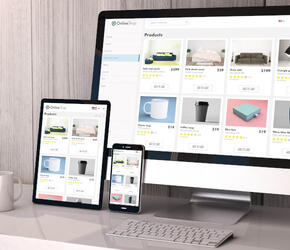Advanced review of Google Home
TJS are already testing the new Google Home device ahead of an inevitable UK launch. It's great fun, and really useful. Only time will tell if it's better than Amazon's Echo, however here are some cool features we've already discovered:
- Say Hey It's easy to interact with Home simply by starting a question with either "Hey Google" or "Okay Google".
- Touch instead Simply touching the top of the Home also triggers the device to wake up and ask how it can help. The top of the device is interactive and can be used to adjust volume (by making a circular motion to increase or decrease the volume), or a single tap mid song to pause a track. A double tap then starts where you left off.
- We like music Home integrates really easily with your music streaming services. We tried it with our Spotify account and it's brilliant. Simply say "hey Google, play my 'office' playlist" and she gladly obliges. The built in speaker is good - it's a sleek design that looks good on a desktop and only has a single wire coming from the rear. Being circular the sound is well distributed and cranked up to '10' ("Hey Google increase the volume to 10" was only tried once as it was so loud we couldn't tell Home to turn it down again because she couldn't hear us!) Our only criticism of the speaker versus a Sonos or other wireless speaker is that there's too much bass, so it's a bit boomy. I'm sure this can be adjusted, but we've not messed about with it that intensely yet!
- Ask Home anything After about 10 minutes of trying asking Google Home a thousand and one questions (which she diligently looks up from search) we'd established how to spell 'supercalifragilisticexpialidocious', knew what the weather was doing this afternoon and if it was due to rain all the way through to the inevitable "Hey Google, when will the end of the world happen" (which I'm pleased to report isn't planned for several billion years yet if all goes well).
- Integrate with IFTTT We love If This Then That. It helps join the Internet of Things. There are some great additions that help different programs and information join together to help make life that much easier. For example, you can tell Home that you've misplaced your phone, to which it will immediately call the device so that you can hear where it is. A small start, but I'm sure there are lots more useful things to get Home to assist with.
- Lights Off, Lights On More Internet of Things goodness.. one of the many promises Home says it will deliver on is bringing together more of the home automation gadgetry. Again, using IFTTT you should be able to mix up a quick recipe to tell Google Home to turn your Phillips Hue lights on and off.. or even get them to change colours! The idea is that eventually you'll be able to say "Okay Google, Good night" and the lights will turn off throughout the house. We'll wait and see.
- Integration with Google Keep (notes) "Hey Google, add milk to my shopping list" worked well and automatically added a whole raft of items we'd added to a single Google Assistant Shopping List.
- Integrates with Nest It makes sense that Google Home should talk to other devices in your house. Heating is one of the more useful ones. "Hey Google, reduce the temperature to 18 degrees" should make it easier for the lazier people amongst us to keep the house in check instead of taking the three additional steps to adjusting the dial on the wall ourselves..
- Control Chromecast Here in the office we use Chromecast to easily show our websites on a big TV screen. It works well and saves us all huddling around a small screen. As Home is integrated into the Google Home app (in which all your Chromecasts and Home devices live side by side) it's a matter of telling Home to "fast forward", "pause" or "skip" through various video clips. We've not had the device long so need to try this a bit more testing with this.
- Share Home One thing we didn't clock onto initially was that everyone else in the office managed to freely interact with Google Home too, tampering with the odd Spotify track etc. There is an option to set a passcode as you'd expect to lock your device down when it's in your own house.
- Tell me about my day My personal favourite. Mentioning this phrase to Home provides a really good run down of everything you need to know about the day ahead, from meetings/appointments you've got in your diary, the weather for the day, plus a round up of news (albeit it was very US orientated as a default).
- Fun (try it once, never use it again) "Hey Google, Spin the wheel". No idea how we came across this one, however the following phrase is followed by a roulette table spin sound followed by a random noise (be that an animal / vehicle etc) followed by an explanation of what it was. Fun for the kids I guess.